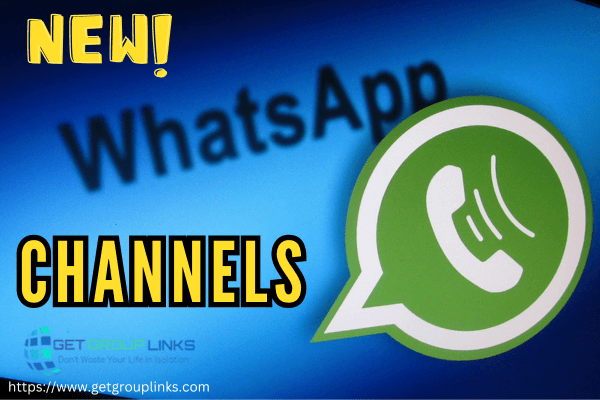
Now we bring for you active WhatsApp Channels Links List on single page, you can find channels links that align with your preferences and provide valuable content, discussions, and updated within those categories.
WhatsApp has evolved from a simple messaging app into a powerful communication platform that caters to various needs, both personal and professional. One of its most versatile features is the use of WhatsApp Channels. These channels are essentially groups or accounts that focus on specific topics or interests, allowing users to stay updated and engaged with their chosen communities.
In this post, we will explore the fascinating world of WhatsApp Channels and provide you with a comprehensive list of some of the most popular ones.
News and Current Affairs WhatsApp Channels
- The Times of India WhatsApp Channel – Join
- MS News – Join
- ABP News – Join
- CNN News18 – Join
- News – Dainik Bhaskar Hindi – India – Join
- News18 India WhatsApp Channel – Join
- Geo News Pakistan – Join
- India Today Fact Check – Join
- Times Now – Join
- ARY News – Join
- Aaj Tak – Join
- AlArabiya English – Join
- Ayahuasca News – Join
Political WhatsApp Channels Links
Maybe you like » Messenger Group Links
Entertainment WhatsApp Channels List
Cooking and Food WhatsApp Channels List
- Eatbook – Join
- Food from the Heart – Join
- SG Food Deals – Join
- MasterChef Pankaj Bhadouria – Join
- Bake With Shivesh – Join
- HomeCooking Tamil – Join
- Chef Sanjeev Kapoor – Join
Poetry WhatsApp Channels
Real Estate WhatsApp Channels
- SG Property & Deals – Join
Jobs WhatsApp Channels
Digital Marketing WhatsApp Channels link
Health and Wellness WhatsApp Channels List
- Fitness & Health – Join
- World Health Organization – Join
- Unicef Health – Join
- Pakistan Polio Eradication Programme – Join
- Johns Hopkins Bloomberg School of Public Health – Join
- Health News – Join
- Health Shots – Join
Maybe you like » Viber Groups Link
Travel and Adventure WhatsApp Channels
- TheSmartLocal Singapore – Join
- SG Travel Promos – Join
- SG Weekend Plans – Join
- SG Cab Promos – Join
- CurlyTales – Join
- Tech Travel Eat – Join
- Mountains Chain Travel Pvt.Ltd – Join
Fashion and Beauty WhatsApp Channels
- ZULA – Female lifestyle, relationships, career. – Join
- GirlStyle Singapore – Join
- Fashion Everyday – Join
Shopping WhatsApp Channel Links
- SG Giveaway & Freebies – Join
- Guia de Compras, ofertas e descontos | UOL – Join
- Swift Solutions – Join
- Best Shopping Deals – Join
DIY – Home Décor WhatsApp Channels
Cricket WhatsApp Channels
- Chennai Super Kings – Join
- Indian Cricket Team – Join
- ICC – Join
- Star Sports India – Join
- Mumbai Indians – Join
- CCL 24 ( Champions Cricket League) – Join
- Cricket Magazine – Join
Motivation and Self-Improvement WhatsApp Channels
Business and Finance WhatsApp Channels Links
- Finance With Sharan WhatsApp Channel – Join
- Mark Zuckerberg – Join
- Ministry of Home Affairs, Singapore – Join
- BusinessFocus – Join
- Republic Business – Join
- Business Today – Join
- Sustainable Living Lab – Join
- moneycontrol – Join
- YINT Money – Join
Parenting and Family WhatsApp Channels Link
- SG Budget Babes – Join
- SG Parent Things – Join
- Her Family – Join
- My Extraordinary Family – Join
- Family 100 Indonesia – Join
Maybe you like » IMO Groups Link
Education WhatsApp Channels
- SG Student Promos – Join
- SG Adulting 101 – Join
- Virtual Teaching Hub – Join
- Quiz Ki Dunya – Join
- Learn With Ramiz – Join
Science and Technology WhatsApp Channels List
- TechCrunch – Join
- Vijay tech true – Join
- TechRadar – Join
- InfiniTech Systems – Join
- Drone Racing League – Join
- CYBER CHATHAN – Join
- TechTudo – Join
- Tech Tips & Hacks- Mohit Verma – Join
- الشرق تكنولوجيا Asharq Technology – Join
- Muhammad Aamir Iqbal – Join
- Windows – Join
Gaming WhatsApp Channels List
- SG Tech & Games – Join
- MotoGP™ Latest – Join
- Call of Duty – Join
- Total Gaming – Join
- The Hunger Games – Join
- Jackie Gammer – Join
Make Money Online WhatsApp Channel Links
- Master Your Money WhatsApp Channel – Join
- Cloudbit – Join
- ExpertFreeTips – Join
- Crypto signals – Join
- Achieve Your Goals – Join
- Learning Hub By Fazal – Join
Trading WhatsApp Channels
- TRADE SAVER – Join
Actor WhatsApp Channel List
- Akshay Kumar – Join
Actress WhatsApp Channels
- Katrina Kaif – Join
- Sunny Leone – Join
- AsliMonalisa – Join
- Samreen Ali – Join
- Kajal Shrivas Family – Join
Movies and Dramas WhatsApp Channels link
Singer – Music WhatsApp Channel List
- Neha Kakkar Here – Join
- Diljit Dosanjh – Join
- Music with Mayur Jumani – Join
- Free Worship Videos (Min. Prudence) – Join
- Radio Hits – 88.2FM – Join
- Indonesian Idol – Join
OTT WhatsApp Channels
Books and Literature WhatsApp Channels
- Sara Naveed – the writer – Join
Pets and Animals WhatsApp Channels List
Cars and Bikes WhatsApp Channels Link
- UMAR HONDA CENTER – Join
Football WhatsApp Channels List
- Real Madrid C.F. – Join
- FC Barcelona – Join
- Man City – Join
- Liverpool Football Club – Join
- MLS – Join
- Turkish Airlines EuroLeague 🏀 – Join
Maybe you like » Snapchat Groups Link
Art and Photography WhatsApp Channels Links
Youtubers WhatsApp Channels List
Spirituality and Religion WhatsApp Channels Link
- Mufti Syed Adnan Kakakhail – Join
- Muhammad Saad Arslan Sadiq – Join
- اسلامی تعلیمات – Join
- Islamic Guidance – Join
- 𝐈𝐬𝐥𝐚𝐦 – Join
- Deen Duniya Aakhirat – Join
Humor and Memes WhatsApp Channels List
- BAD BUNNY – Join
- HUMOR & MEMES – Join
- Josh2Funny – Join
- Izah Funny Comedy – Join
- Pencilcomedian I create funny videos – Join
- Ande Ka Funda – Join
- Fun Radio – Join
- Best Of Comedy – Join
Maybe you like » Signal Groups Link
What is WhatsApp Channel?
WhatsApp Channel is a new feature that allows users to follow updates from people and organizations they care about. It is a one-way broadcast tool, similar to Telegram channels. Channels are separate from chats with family and friends, and they sit within the Updates tab.
The WhatsApp channel features are relatively new and have been introduced in a recent update to the WhatsApp application. These updates were implemented on September 21st, 2023, by Mera. While WhatsApp Channels are currently in a beta phase, they are accessible and operational in more than 150 countries.
Benefits of using WhatsApp Channels:
- Direct Customer Engagement: Businesses can reach out to customers directly, allowing for real-time communication and personalized interactions.
- Global Reach: WhatsApp has a vast user base worldwide, making it an effective platform to connect with a global audience.
- Cost-Effective: Compared to traditional customer service channels like phone calls or SMS, WhatsApp can be more cost-effective, especially for international communication.
- Multimedia Support: Businesses can send text, images, videos, documents, and even voice messages through WhatsApp, enhancing the richness of communication.
- Automation: Automation tools and chatbots can be integrated into WhatsApp channels to handle routine inquiries and tasks, improving efficiency and response times.
- Security and Privacy: WhatsApp offers end-to-end encryption, ensuring the privacy and security of messages exchanged between businesses and customers.
- Customer Insights: Businesses can gather valuable customer data and insights to tailor their services and marketing strategies more effectively.
- Notifications: WhatsApp can be used to send important notifications, reminders, and updates to customers, reducing the likelihood of missed information.
- Customer Loyalty: Providing a convenient communication channel like WhatsApp can enhance customer satisfaction and loyalty.
- Rich API Integrations: Businesses can integrate WhatsApp with their existing CRM systems and other tools to streamline operations and improve customer service.
How to Create WhatsApp Channels on Android:
- Open WhatsApp and go to the Updates tab.
- Tap the + icon and select New channel.
- Tap Get started and follow the on-screen prompts.
- Add a channel name to complete the creation of your channel.
- You have the option to customize your channel now by adding a description and icon, or you can choose to do this later.
- Finally, tap Create channel to start your new WhatsApp Channel.
How to Create WhatsApp Channels on ISO:
- Open WhatsApp and go to the Settings tab.
- Tap Account > Channels.
- Tap New channel.
- Tap Get started and follow the on-screen prompts.
- Add a channel name to complete the creation of your channel.
- You have the option to customize your channel now by adding a description and icon, or you can choose to do this later.
- Finally, tap Create channel to start your new WhatsApp Channel.
How to Create WhatsApp Channels on Desktop:
- Open WhatsApp Web or WhatsApp Desktop.
- Click the Channels icon in the sidebar.
- Click the Create channel button.
- Click Continue and follow the on-screen prompts.
- Add a channel name to complete the creation of your channel.
- You have the option to customize your channel now by adding a description and icon, or you can choose to do this later.
- Finally, click Create channel to start your new WhatsApp Channel.
Once you have created a WhatsApp Channel, you can start sending updates to your followers. To do this, simply tap the Compose button and type your message. You can also attach photos, videos, stickers, and polls to your messages.
To add a description and icon to your WhatsApp Channel, go to the Channel info screen. Tap the Edit button next to the Description and Channel icon fields to make changes.
You can also invite people to join your WhatsApp Channel by sharing an invite link with them. To do this, go to the Channel info screen and tap the Invite to channel button.
WhatsApp Channels are a great way to reach a large audience with your updates. They are also a great way to engage with your followers and build a community.
How to Join WhatsApp Channels ?
To join a WhatsApp Channel, you can either search for it in the directory or click on an invite link that has been sent to you.
To join a WhatsApp Channel from the directory:
- Open WhatsApp and go to the Updates tab.
- Tap the + icon and select Find channels.
- Search for the channel you want to join and tap on it.
- Tap the Join button.
To join a WhatsApp Channel from an invite link:
- Tap on the invite link that was sent to you.
- Tap the View channel button.
- Tap the Join button.
- Once you have joined a WhatsApp Channel, you will receive updates from the admin whenever they send one. You can also send messages to the admin, but only they will be able to read them.
How do I leave a channel on WhatsApp?
To leave a channel on WhatsApp, follow these steps:
- Open WhatsApp and go to the Updates tab.
- Tap and hold the channel you want to leave.
- Tap Leave channel.
- Tap Leave to confirm.
- You can also leave a channel from the channel info screen. To do this, follow these steps:
Open WhatsApp and go to the Updates tab.
- Tap the channel you want to leave.
- Tap the three dots in the top right corner of the screen.
- Tap Leave channel.
- Tap Leave to confirm.
Once you have left a channel, you will no longer receive updates from it. You can also rejoin the channel at any time.
Conclusion
We hope you are now delighted to have received the best WhatsApp Channels List all in one place. We have made every effort to offer you the most current and highly-rated WhatsApp channels available. This makes it easy for you to follow channels aligned with your interests within seconds.
Certainly, sharing these WhatsApp Channels List and Links with your family members, friends, and people in your network can help them discover and connect with channels that match their interests. Sharing valuable information enhances the community experience and ensures that more individuals can benefit from these curated channels.
For a comprehensive understanding of WhatsApp Channels and further details, I recommend visiting the official WhatsApp website. It provides in-depth information and resources regarding this feature.
